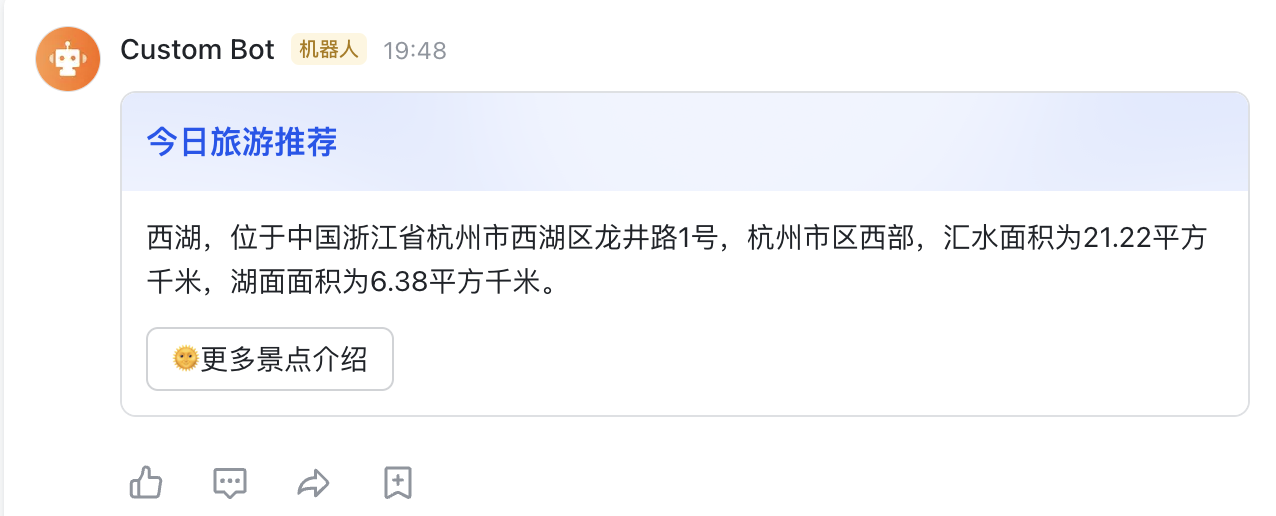Connect Lark Custom Bot with Your n8n instance
Link of the Custom Node -> n8n-nodes-lark-webhook
This is an n8n community node. It lets you use Lark Custom Bot in your n8n workflows.
Lark Open Platform's custom robot is a powerful intelligent tool that can achieve functions such as message pushing. It is deeply integrated with Lark and runs based on Lark's architecture, helping teams collaborate efficiently and improve work efficiency.
n8n is a fair-code licensed workflow automation platform.
Installation
Operations
Credentials
Usage
Resources
Installation
Follow the installation guide in the n8n community nodes documentation.
TL;DR
- login into your n8n;
- enter settings - community-nodes
- install nodes via npm package name
n8n-nodes-lark-webhook
Operations
- Send Text Message
- Send Markdown Message (via card)
- Send Post
- Send Card
Credentials
- create a new Custom bot in group
- copy Webhook URL an paste in n8n credential page
Usage
This is an optional section. Use it to help users with any difficult or confusing aspects of the node.
By the time users are looking for community nodes, they probably already know n8n basics. But if you expect new users, you can link to the Try it out documentation to help them get started.
Send Plain Text
Config example
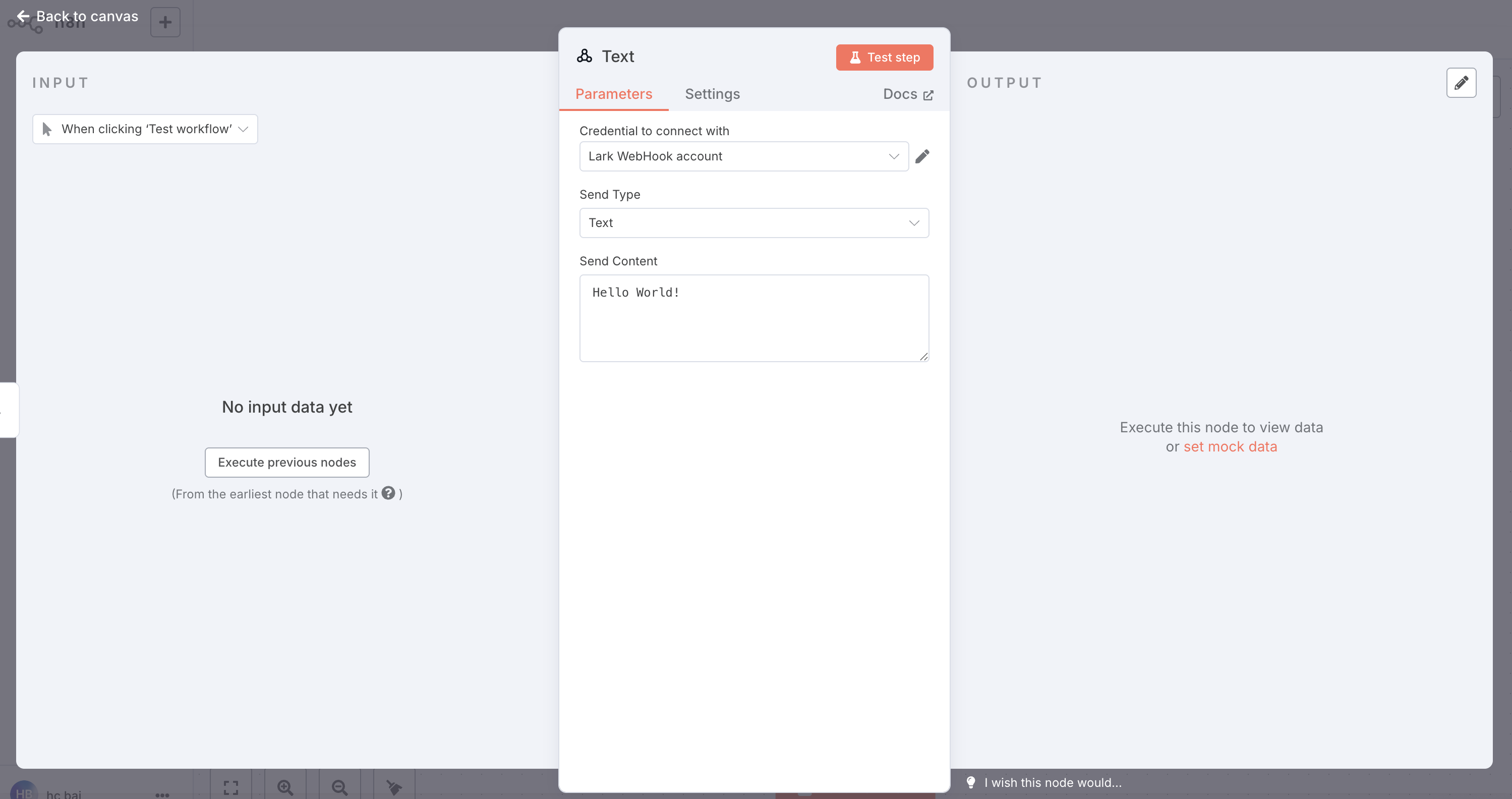
Lark preview
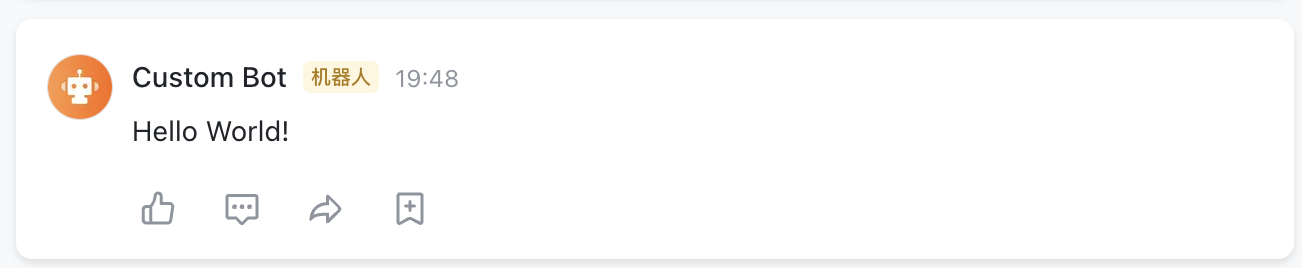
Send Post
Config example
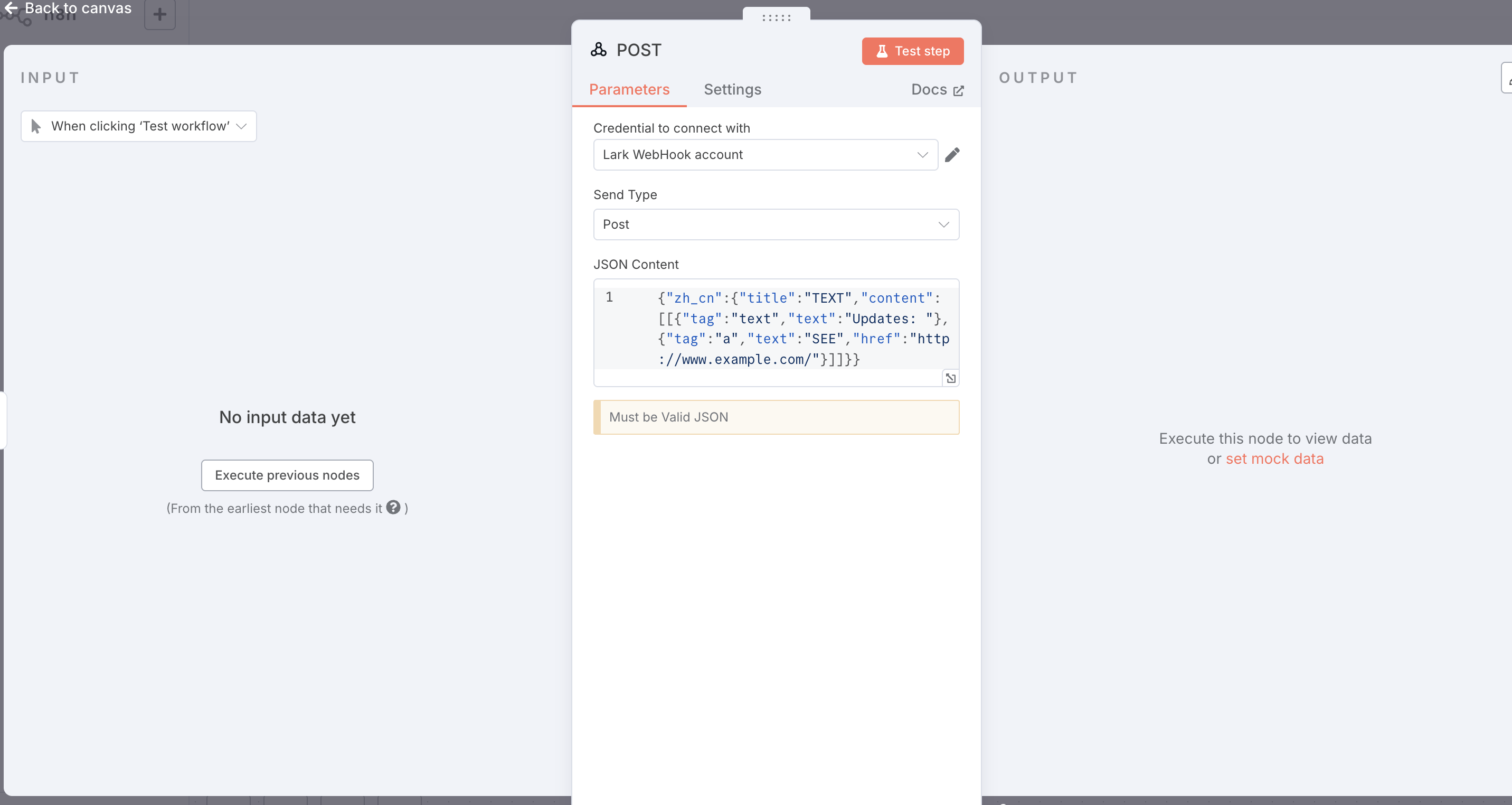
Lark preview
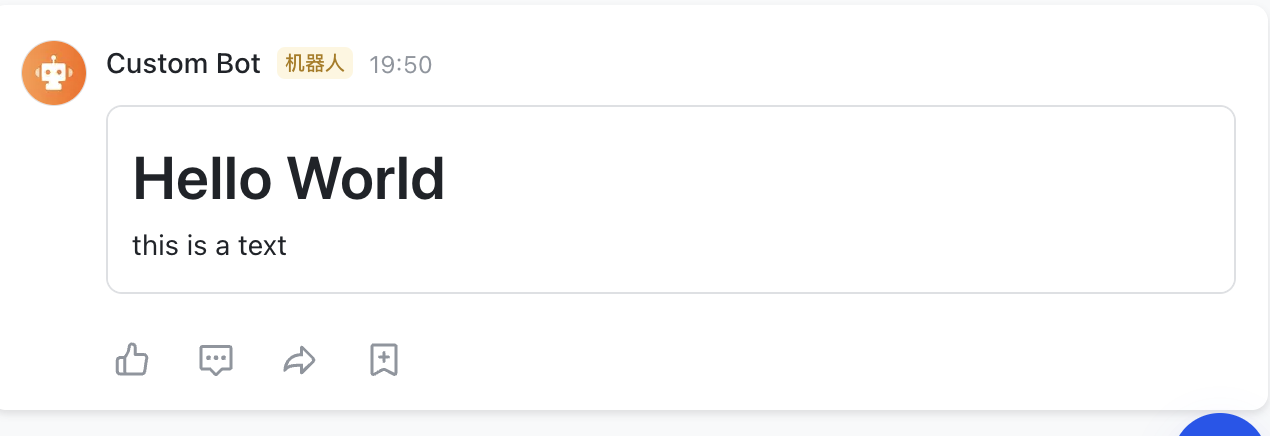
Send Card
Config example
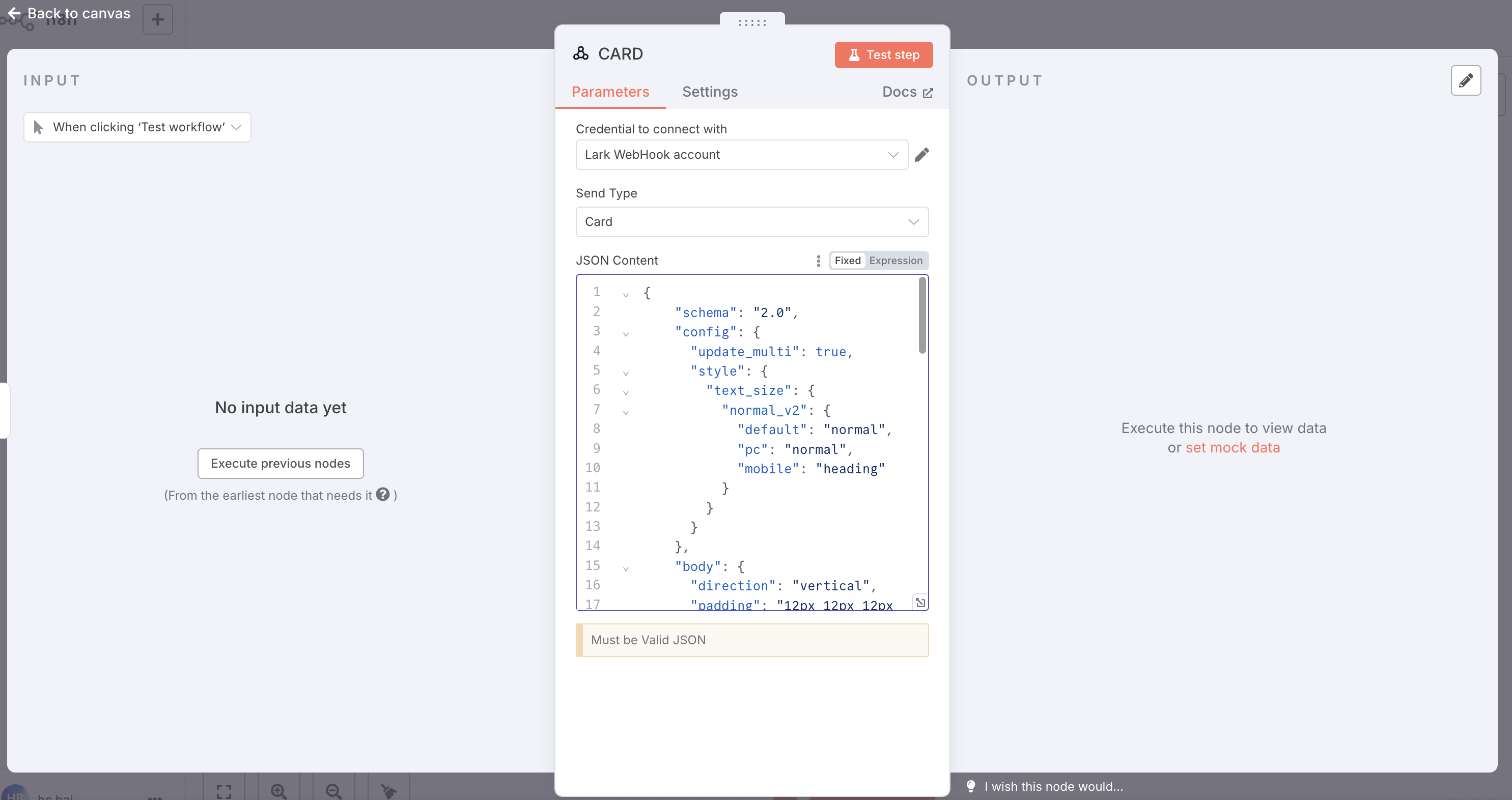
Lark preview

Send Markdown
Config example
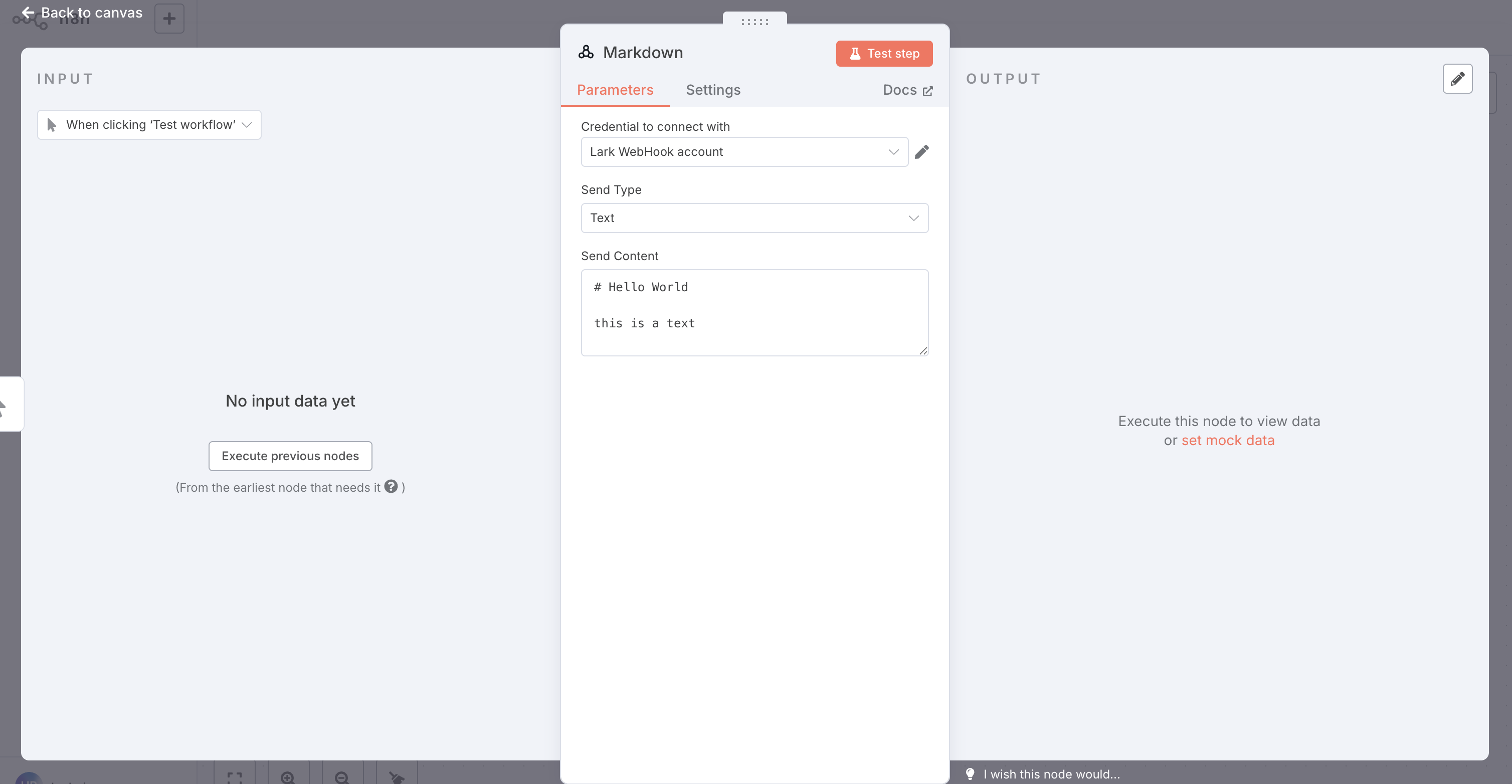
Lark preview